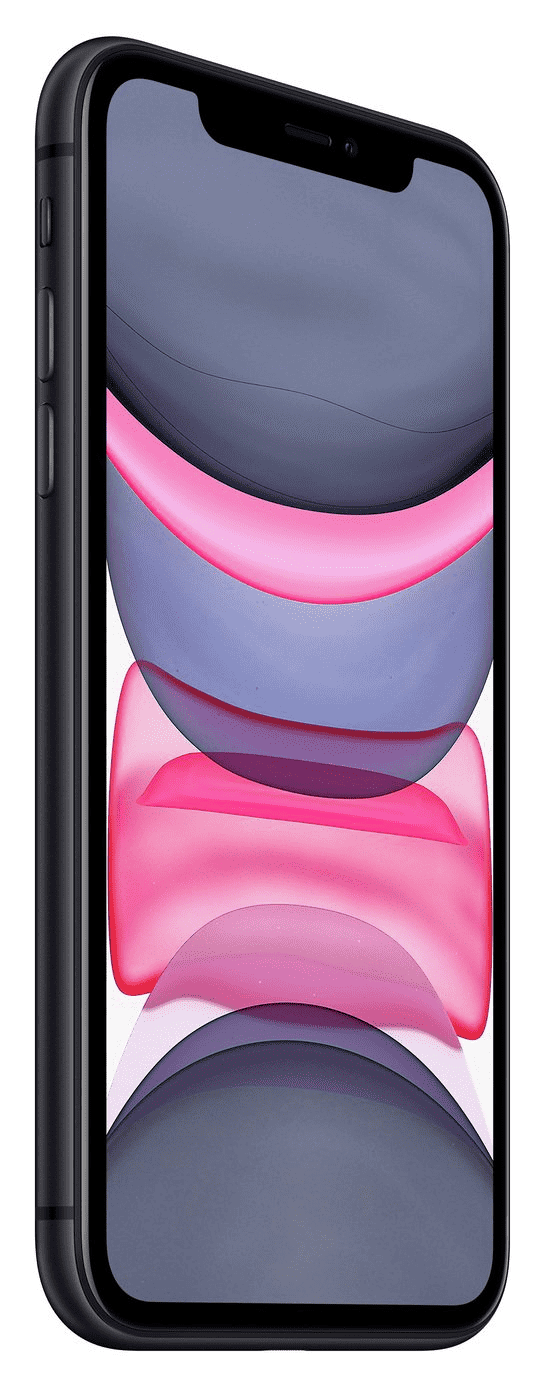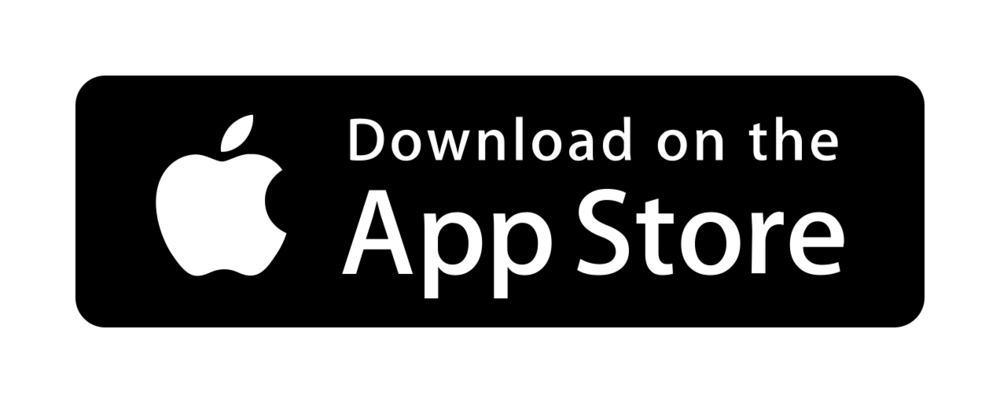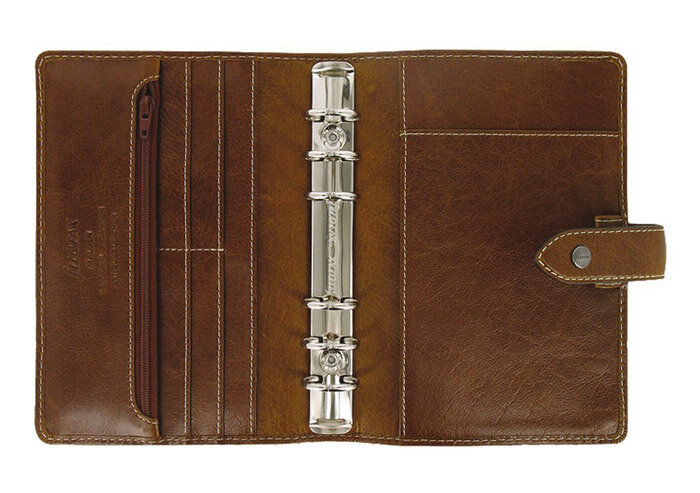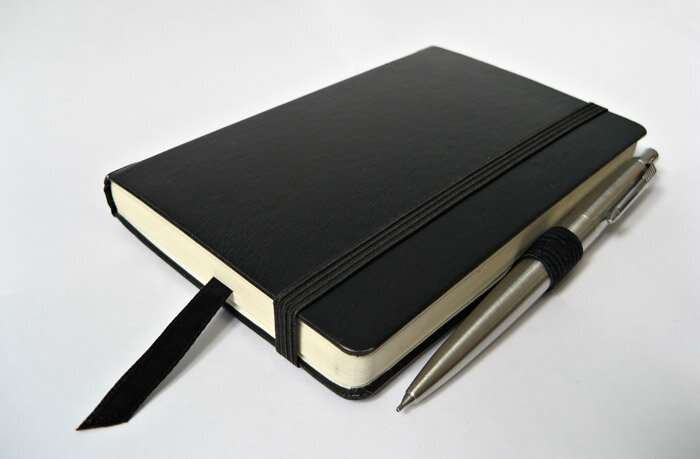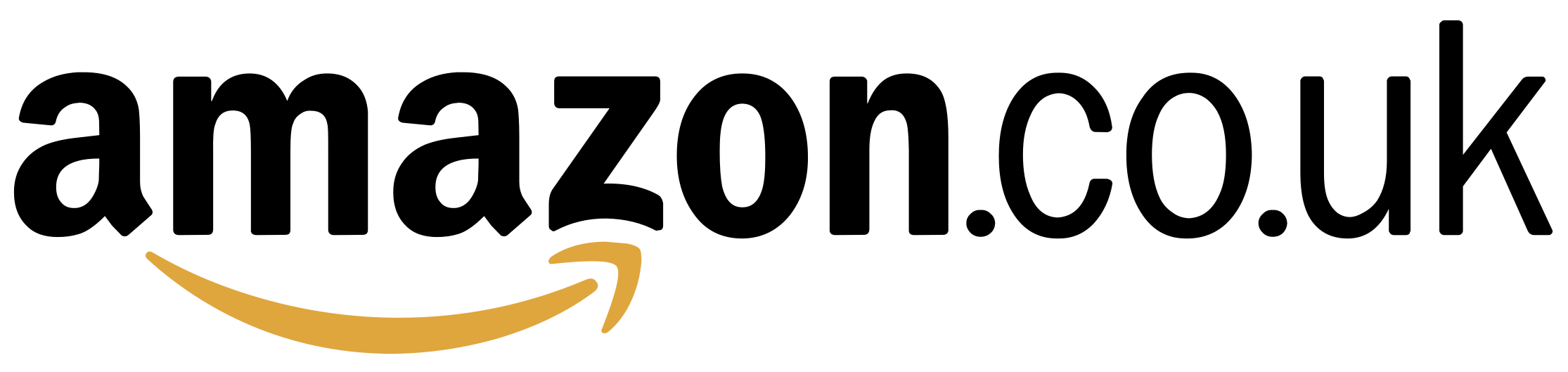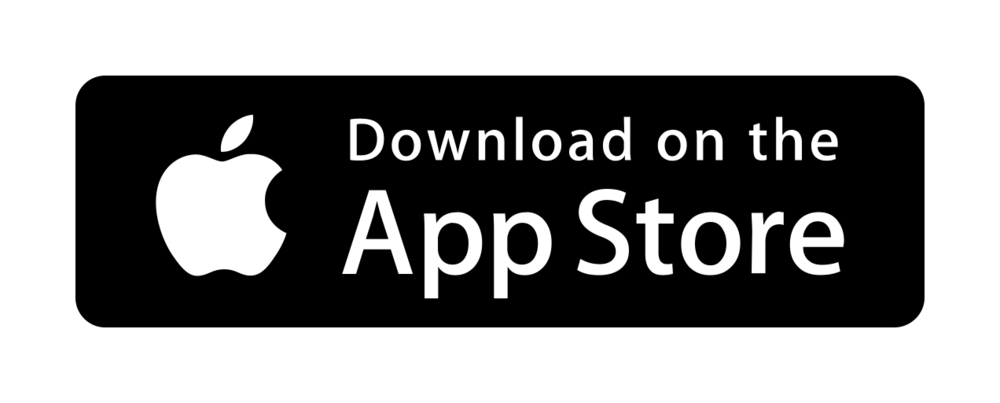Productivity Tools: Game-Changing Tech & Apps
This is a list of pretty much all of the tools I use to be productive and overcome procrastination!
It includes everything from the stationery I love to the apps I can’t live without to the games my friends and I play on a Saturday night.
I’m a big believer that it is crucial we all take the time to discover and start using the tools that suit us. The right tools empower us to be as productive, healthy and happy as possible. As they say, this ain’t no rehearsal, so if something can save me 10 minutes a day, make me a little happier or allow me to spend a little longer working on the things that matter to me, I want to be using it!
Apple Macbook Pro 2017 (13” Screen, 256GB Storage, 8GB RAM)
Undoubtedly my most used tool, I spend considerably more time in front of my Mac than I do with my girlfriend – seriously! Is it absolutely necessary to have a Mac instead of another reasonably high performance, but cheaper, laptop? No – of course not.
However, for me, I love every thing about my Mac. I like the way it integrates seamlessly across my calendar, reminders, notes, music and photos with my iPhone.
I’m not going to include a link to buy this as I actually bought mine second-hand refurbished on eBay (as I did previously with my 2011 Mac). I think this is a great way to avoid spending a fortune, but obviously be extremely careful and be aware that buying second-hand always carries some risk! I picked this up for £650, when it was retailing for around £1,399, so for me it was a risk worth taking.
I also use an Odomy USB C Hub 8 as my dongle for connecting my monitor, USB sticks and memory cards to my Mac. It’s decent, looks nice, but does come disconnected pretty easily, which can be quite frustrating!
iPhone 11 (Black, 128GB)
I honestly believe that as of January 2020, the iPhone 11 (not the Pro) is the best value for money phone available for Mac users. It’s ability to take pretty insane photos and shoot 4K video, combined with it’s large screen make this a huge step up from my previous iPhone 7!
I frickin love the ability to Airdrop 4K video files from my phone to my mac for editing in seconds – this is truly game-changing for any video creators out there.
The difference between this and the Pro in its functionality is negligible (an ultra-wide angle lens and marginally better feel in metal rather than glass), so I’d encourage anyone who has any concern for the wellbeing of their finances to stick with the standard iPhone 11.
Anyone who cares little about their finances: please also stick with the iPhone 11 and donate the extra £300-400 to a worthwhile cause.
Bose QuietComfort 35 (Series II)
Quite simply life changing for anyone who struggles to concentrate when there is background noise.
I find it incredibly hard to concentrate when I can hear people talking or music with English lyrics. My brain seems unable to switch off from the unwanted words, and so I find it almost impossible to read or write when there are other people around.
However, with these on, and some white noise or my reading playlist (comprising 42 from Sigur Rós, Tycho and Ólafur Arnalds), I find I can tune in to work mode anywhere: on the train, in the library, in a café – I put these headphones on and I am instantly in productive work mode.
12/10. Expensive, but worth every single penny and more.
Samsung 27-Inch Curved LED Monitor
If you spend a lot of time looking at a screen, an external monitor is yet another game changer! I only bought mine in 2018, having spent 5 years hunched over my 13-inch Macbook Pro. And within a week I was left feeling like a dammed fool for the previous 10 years of back damage caused!
After upper back and neck pain, I decided that it was time to upgrade from what was a seriously unhealthy £30 chair and no external monitor to a more supportive chair and a monitor. This completely altered my body position when working and I am now able to see my screen at eye line when sat back in a comfortable position.
Plus, it’s much better for watching Netflix or Prime in my breaks!
WD 2TB My Passport Portable Hard Drive
Far from exciting… But this is the best value-for-money external hard drive I’ve used with my Mac. It automatically does backups of important system files, and provides plenty of space for 4K video files.
Using it as an external hard drive for video editing, it can be a little sluggish, as it’s not an SSD. However, it’s perfectly workable if you can’t afford the slightly pricier SSD options available.
Samsung Portable 1TB SSD T5
The SSD hard drive recommended to me by Ali Abdaal, this bad boy gives you the storage and speed needed for video and photo editing.
Forest
Arguably the most popular focus app amongst the study community, this app prevents you from using your phone for a set period of time.
Essentially, at the start of a study session you plant a tree. If you use your phone and go on another app, your tree dies. However, if you succeed in not using your phone during this time, your tree grows and you begin to grow up your forest…
Hold App
Like Forest, Hold App rewards you for not using your phone. You earn points the longer you manage to stay focused (i.e. not leave the Hold App). These points can then be redeemed to get discounted cinema tickets, merch and even occasional discounts on my eBook, The Rules of Revision.
I’m a big fan of this app, and it’s now pretty much replaced Forest as my go-to anti-procrastination app!
Focus Keeper Pro
This is my favourite Pomodoro timer app, perfect for motivating me during my study bursts, and timing my breaks to ensure I stick to my schedule!
Lapse It
This is the app I use to make my ever so slightly famous #studytimelapse videos. This is a technique I came up with after discovering that I studied way more productively when I was with a friend than when I was alone.
When I was with my friend (Alexia), the temptation we both felt to go on Facebook or to generally procrastinate was greatly reduced. This was because there was a kind of positive peer pressure making us feel like we each had to study because the other person was!
So, I decided to reproduce this effect when I was studying alone by filming myself! A time-lapse film takes a photo every second or two, meaning you have to keep working the whole time you are being filmed! You then get to watch a 15 second (ish) video of yourself being super productive when you finish your study session.
Trello
Trello is the ultimate to-do list! You can create different lists for different areas of your life (I have separate lists for my law studies, business and personal life).
I also use a separate Trello board to manage the different tasks that people are working on in relation to StudyMojo, allowing me to easily track our progress and make sure everyone is clear what needs doing.
There is something immensely reassuring about seeing all of the tasks that need to be completed before a project is finished. And it’s then really motivating to be able to drag the tasks into a ‘Done’ column, as you move towards your ultimate goal.
Google Drive
Google Drive is a genuine life saver! With 15GB free storage, that’s plenty of space to set up their automatic backup app on either your OSX Macbook or Windows computer for your most important files.
This year, my old 2011 Macbook Pro died. I should say at this point that some superheroes were (about a month after it went into a comma) able to save it. However, it entered the comatose state a couple of weeks before my law research project was due in. Had I lost this work, it would have been a legit DISASTER!!
However, I had automatic Google Drive backup set up (c. 3 minutes to install and set up), and this meant that none of my work was lost. I was able to continue work on my research project from my dad’s clunky old ThinkPad and make sure it was done on time. Praise be to Google Drive – Amen.
CamScanner
Camscanner is an indispensable tool for students and professionals alike.
It enables you to take photos of books, notes, homework tasks, contracts and just about anything else, and automatically turns a series of photos into a PDF. At the same time, it also optimises the document so that it makes the text much easier to read. It can even turn a text document into an editable PDF, allowing you to quickly and easily copy and paste relevant information or quotations into your notes.
Essentially, what you end up with is the equivalent of having actually scanned the pages, in about a fifth of the time!
Plus, if you have a student email address or are willing to pay for the pro version, you can get lots of cloud storage for free, allowing you to take photos of a book, and have it downloaded onto your laptop within seconds.
Bookstand
Probably one of my favourite study tools, I bought this bookstand after I started suffering from a sore neck, caused by constantly looking down at books on my desk.
I think this is one of my favourite study tools in this list! This bookstand holds any book open for you, allowing you to continue typing while looking at a page. It also has a space to allow your kindle/ tablet to be on charge while you work. It also looks pretty awesome!
Whiteboard
A whiteboard is another really helpful tool to have by your desk. Use it to display your timetable, reminders and appointments… or just draw silly little pictures.
Added bonus: if a girl/guy you like comes over to yours, they can leave a cheeky message for you 😜
Filofax (A5)
I got mine for my 21st Birthday from my parents. They are a little pricey buy really are worth every penny! Beautiful leather that I know is going to last forever and amazingly high quality finish. I really cannot recommend it highly enough – makes me want to plan everything all the time :p
Obviously you can change the inside contents to suit you, depending on how many days you’d like to be able to see at a time. I currently have a week every two pages, so that I can see my plans for an entire week on a double-page spread.
Mini Notebook (Moleskin Hardcover)
A little notebook is always handy. I use mine to jot down ideas, vocab, important equations or world-domination plans.
Pilot V5 Pens
This pen has the perfect size nib so that it writes without being scratchy (it’s really smooth – a bit like its owner… hmm…) but also without putting so much ink on the page that you smudge it the whole time.
You don’t have to press as hard as with a biro, so much better for exams where you have to write lots! Also comes in loads of different colours, which is awesomely helpful when it comes to making great looking notes!
BIC 4-Way Biro
I’m also a big fan of these 4-way biros. I found this pen so so helpful in Biology at school, as I could quickly change colour in my notes without having to search around in my pencil case and shift my attention away from the teacher.
I continue to use it when making my own notes, and it was a life saver in my law exams, as I could underline important points on each of the different issues in a question in a different colour.
Stabilo Highlighters
These are undoubtedly the best highlighters I’ve used! I’ve tried loads out, and these are the only ones that seem to last longer than about a week without drying out! I’ve had one of mine for about 3 years and it still works perfectly 🙌
Podcasts
Podcasts are my favourite personal development tool – largely because they turn otherwise unproductive tie walking to the station, eating lunch alone, going for a run etc. into highly productive learning time.
My favourite podcasts are:
The Tim Ferris Show – Tim is a master of productivity and explores the weird and wonderful world of science-based life hacking. He seeks to uncover the tools and systems that make successful people successful.
Beyond Today – A BBC Radio 4 daily podcast (wow, I now feel old) exploring an interesting news story from around the world
FT Politics – UK political coverage from the Financial Times, this is the best podcast I’ve found for thoughtful and in-depth analysis of political events in the UK.
The Smart Passive Income Podcast – Pat Flynn covers the basics of getting a small business off the ground, and does so in a way that is much more genuine than many of the other small business podcasts out there!
My Dad Wrote a Porno – Just funny.
Audible
Like podcasts, audiobooks allow you to stop wasting valuable time. We are all so busy, it can be hard to find time to read. However, I listen to audiobooks while running, travelling, eating, cooking – you get the picture!
Best of all, with audible you can listen to books at double speed so you’re listening faster than you could even read! They have a great 30-day free trial with a free audiobook, so sign up above and if you don’t want to continue, simply cancel before the end of your 30 days!
Skillshare
Skillshare is one of the few digital subscriptions I have, and it is well worth paying for. They offer an amazing 2-month free trial and in that time I’ve learned the basics of video editing in Final Cut Pro (from Ali Abdaal), some coding (Python) and how to use Photoshop!
I’m now continuing to pay for Skillshare, but even if you just want to get your free 2 months and then get out, that is well worth doing! I earn $7 for every person who signs up to the free trial, so every sign-up does us both some good 🤗
Fika
The Fika app helps young people develop their emotional fitness, in the same way we train our muscles through physical fitness exercises. It takes principles from positive psychology and mindfulness and turns them into simple exercises that I’m now doing every other day when I have a spare 5-10 minutes.
I think we all struggle with our mental health at times, and I really believe this simple app can help us all feel a little more positive and resilient.
Duolingo
If you’re looking to get started learning a new language or to improve your current level of fluency, look no further than Duolingo. I started learning a bit of German using this app before I actually began university classes in it, and I now occasionally use Duolingo to get back into a bit of German.
Memrise
This app is my favourite app for learning foreign-language vocabulary. It’s really easy-to-use, has a beautiful design and I find its method of testing really effective.
Runkeeper
First thing to say: I used to hate running! However, like any habit, if you succeed in doing it regularly for a while, you actually begin to find it difficult to stop.
Now I run on a regular basis, and Runkeeper accompanies me without fail! With headphones in, the app tells you how far you have gone every 5 minutes – a feature I now can’t run without! It also lets you compare runs, add friends and loads more.
Mattress Topper
This is one university / college bedroom essential that I had to include in this list. It’s a small thing that can make a massive difference to how well you sleep. Throw in a set of ear plugs, and you’re sorted 😝
I have two backpacks: one smaller one that I use every day to go into university and another 40-litre backpack (the largest size you can take as carry-on hand luggage) for 3-10 day trips!
Eastpak Unisex Backpack
This is the perfect high school, college or university backpack. It’s both durable and pretty cool – the perfect combo. It’s big enough to fit a good few folders, notebooks and your laptop, but not so big that it becomes clunky or impractical.
Osprey Farpoint 40
This backpack has become my lifelong travel companion. The photo above was taken on the climb up to the Inka ruins of Pisac in Peru – I was, of course, carrying my Osprey Farpoint 40!
Since buying this backpack in 2015, I’ve decided it was one of the best purchases I’ve ever made. After considerable research and after pondering whether I should just buy a cheap, easy-to-replace backpack for my travels, I eventually took the plunge and haven’t looked back!
The bag is the biggest size permitted in hand luggage and can take about a week’s worth of clothing (two if you wear your undies inside out). It has plenty of different pockets, but not so many you forget where you’ve put things. It is also great with not much stuff in it, folding down so that it doesn’t look like you’ve got a massive, empty backpack on.
Swiss Army Knife
While on holiday, or even when going to university or college, a swiss army knife is really handy! I realised I didn’t have nail clippers… Swiss Army Knife to the rescue. I realised I didn’t have tweezers… Swiss Army Knife to the rescue. I realised I couldn’t open my parcel from my parents… Swiss Army Knife to the rescue. You get the picture!
I reckon one of these mid-sized ones if perfect, but if you want to go bigger, feel free!
Amazon Kindle Paperwhite
I must say that before I got this, I was a little skeptical of e-readers. However, as far as studying is concerned, they are a really great addition to traditional books.
A Kindle probably won’t replace traditional books all together, particularly if, like me, you study an arts / “booky” subject. However, if you are going away over the summer and want to get ahead on reading without taking 6 books with you, or if you just fancy diving into one of the 1,000s of free books available for Kindle, it is awesome!
Also, I’d add that being able to search through a book when studying is an extremely helpful feature.
Bose Soundlink Mini Bluetooth Speaker
In terms of having a speaker that you can take anywhere with you any time you want, you cannot get better value for money than this.
I wouldn’t say that I am a sound/music nerd by any stretch of the imagination, but even to me, this really does sound so much better than any other speaker of this size!
DJI Osmo Mobile 3
An Osmo stabilises your phone while you move, so you can capture amazing quality video without needing any other equipment! I got mine in September 2019 and I absolutely love it. It makes filming cut-away shots for my YouTube videos incredibly easy and meant I could take some awesome footage while in New York and Toronto.
Can’t wait for my next trip with this bad boy!
Google Maps
I use Google Maps wherever I have data to find places to eat and explore. My girlfriend and I drove all over Europe using nothing but Google Maps to direct us, and it was amazingly good!
I also use it to mark every city or town I ever visit with a heart (save the location as a favourite), so I have a pretty cool map showing me everywhere I’ve been!
MAPS.ME
I download MAPS.ME whenever I head to a country where I don’t have data. For offline maps, it really is the best app going, allowing you to download pretty large areas, and then search and get directions while you’re out and about without an internet connection.